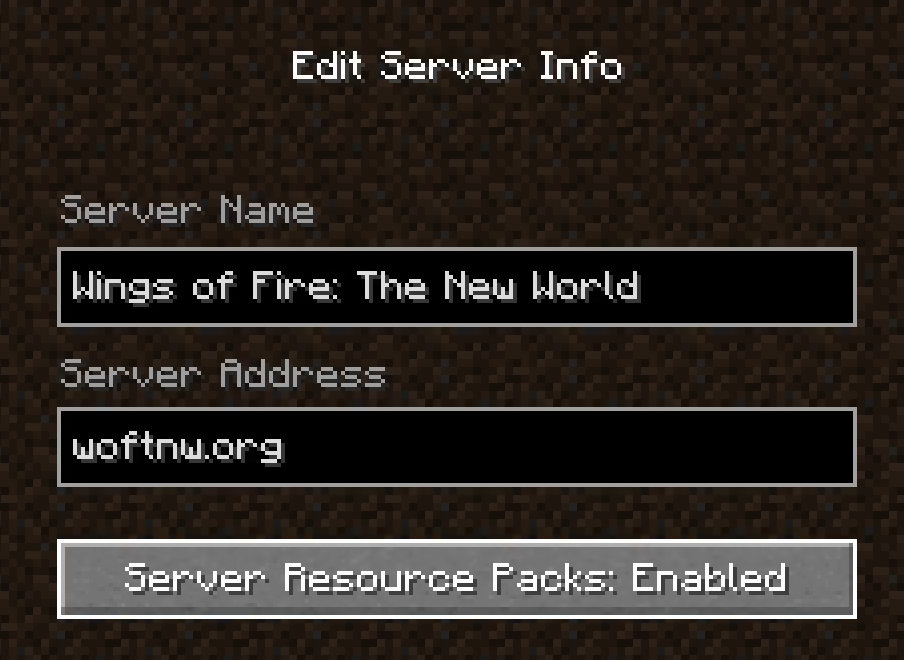Resource Pack
This article will is intended to help you enable the server resource pack. This article has an accompanying video tutorial.
Check what is working
- Join the server and go to the hub with the
/hubcommand. - Drop down to the lower level and follow the orange path to the Wing Selection. Click the button of any tribe.
- The wings on display should look like dragon wings, with each being a different color.
Enabling the Server Resource Packs
- Disconnect from the server and open the multiplayer menu.
- If the server is not in your server list, add it now.
- Select the server in the list and click the Edit button.
- Click the Server Resource Packs button until it says Enabled.
- Click Done.
The server resource pack will automatically be applied when you connect and removed when you disconnect. It will always remain at the top of the resource pack stack. If either of these is not favorable, you can always download the latest version of the resource pack from GitHub.